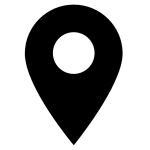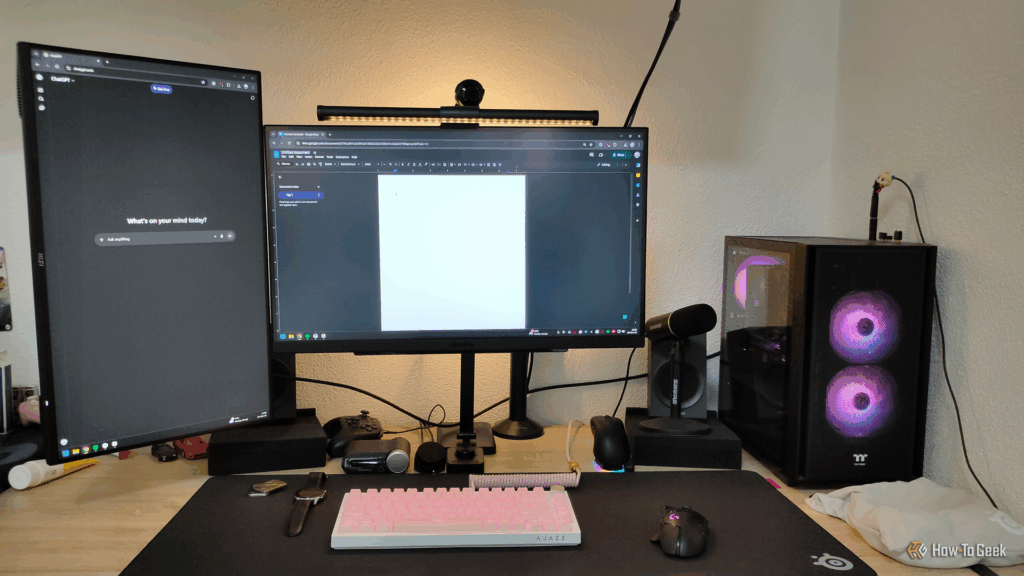### Why High Refresh Rate Monitors Are a Must-Have for Everyone
High refresh rate displays (90Hz and above) make animations and scrolling feel buttery smooth. They also reduce input lag, making your PC feel more responsive. Additionally, they cut down on blur, flicker, and eye strain, which helps during long screen sessions.
If you think high refresh rate monitors are only for gamers, think again. When choosing a new monitor for your work computer, many features matter – but one stands out above the rest: a high refresh rate. Although often marketed toward gamers, these monitors are beneficial for everyone. Here’s why.
—
### What Is a High Refresh Rate?
A monitor’s refresh rate determines how many times per second it updates its image. The more updates you get, the smoother everything appears. Imagine a flip book: the faster you flip through the pages, the smoother the animation looks.
Standard monitors typically run at 60Hz, meaning they refresh 60 times per second. Anything above 90Hz is considered a high refresh rate, with benefits increasing up to about 120Hz, beyond which improvements begin to taper off for everyday work use.
—
### Smoother Animations and Scrolling
With a high refresh rate display, everything looks and feels smoother. Whether it’s resizing windows, dragging items, opening and closing apps, or animations in programs like web browsers or Microsoft Word, the entire experience is silky smooth.
Scrolling through webpages, documents, and menus becomes noticeably better. You’ll no longer see blur or have difficulty reading text and icons while scrolling, as often happens on lower refresh rate displays. Even moving your mouse cursor feels fluid and satisfying.
Although this may not provide a huge practical advantage, it makes daily computer use much more enjoyable. In fact, after a week of using a high refresh rate monitor, going back to 60Hz can feel like a downgrade.
—
### Your Computer Feels More Responsive
Have you ever used a high refresh rate display on a phone or a friend’s gaming PC? Chances are you noticed the difference not because of the device’s processor, but because of the screen.
Even affordable computers and laptops can output enough frames per second (FPS) to fully utilize a high refresh rate monitor for regular tasks like browsing and working in the operating system. As a result, this feature isn’t limited to high-end hardware.
If your laptop only has a 60Hz display, you can still use an external high refresh rate monitor, as long as the port supports it.
High refresh rate monitors have become more affordable in recent years, making them accessible to more users.
—
### Reduced Input Lag Means Snappier Performance
Higher refresh rates result in lower input latency—the delay between your actions (like moving the mouse or typing) and what you see on screen.
At 60Hz, each frame is displayed for about 16.7 milliseconds, and the minimum input latency is roughly 8.3ms (half a frame). Doubling the refresh rate to 120Hz cuts these times in half, with frames shown every 8.3ms and input latency around 4.2ms.
This reduction translates to a system that feels more immediate and responsive, even if your computer’s processing power hasn’t changed.
—
### Less Eye Strain During Long Screen Sessions
Digital eye strain, also known as computer vision syndrome, is a common issue caused by extended computer use. While a high refresh rate monitor won’t eliminate this problem entirely, it can help reduce it.
Higher refresh rates minimize visible artifacts such as motion blur, flicker, and jitter. Fast-moving objects, animations, and scrolling text appear sharper and clearer, which means your eyes don’t have to work as hard to focus.
The result is a more comfortable viewing experience, especially during long periods in front of the screen.
—
### Conclusion
High refresh rate monitors are not just for gamers—they enhance overall computing by delivering smoother visuals, reducing input lag, and easing eye strain. Whether you’re working, browsing, or just using your computer daily, upgrading to a 90Hz or higher display is a smart choice that makes a noticeable difference in comfort and performance.
https://www.howtogeek.com/reasons-high-refresh-monitors-arent-just-for-gamers/